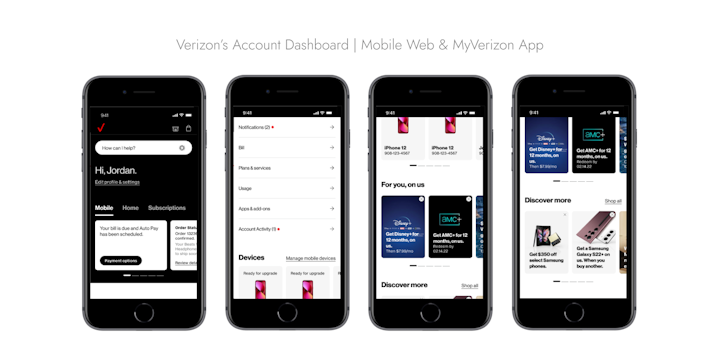
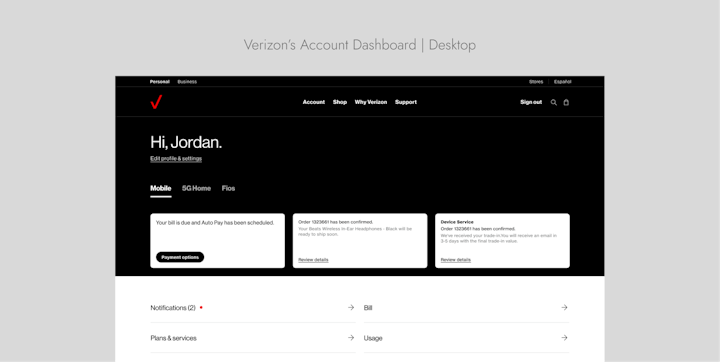
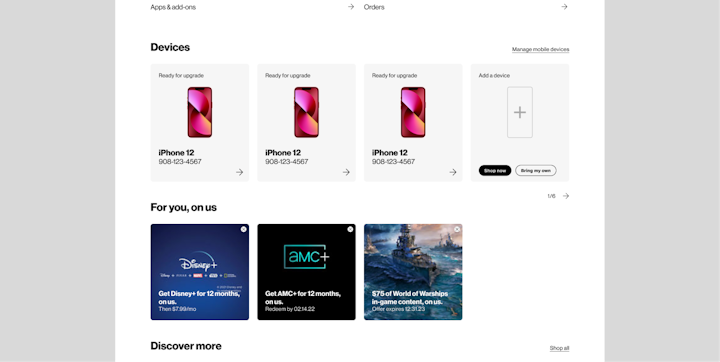
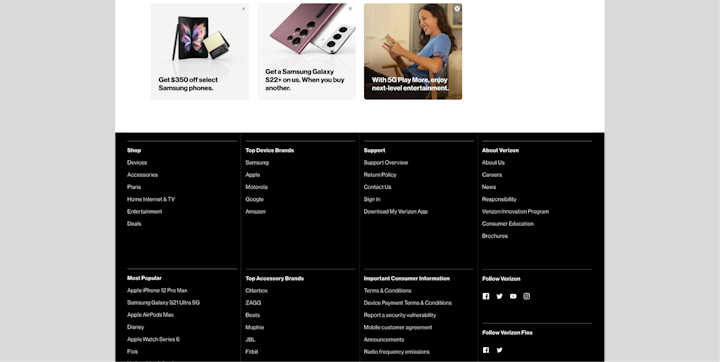
The idea behind Verizon's Account Dashboard was a simple one - give the customer a singular source of truth when it comes to managing their account.
The Account Dashboard was designed to be a collection of the most commonly used account management tools for the customer. To give them a simple, easily scannable place where they could easily complete account management tasks.
The dashboard is the most commonly accessed experience by Verizon customers and is deployed across Desktop & Mobile Web as well as the Verizon App.
The Account Dashboard is comprised of several important sections. They include:
- A header area that displays the customer's preferred name and any Priority Message tiles that required their attention, and required an action on the customer's part
- A tabbed methodology that allowed the customer to switch between multiple Verizon services, like Mobile or Home
- An 'Account Links' section that gives the customer clear entry points to the most commonly preformed tasks - like viewing or paying their monthly bill
- A 'Devices Section' - that displays all devices in their account, whether that was Mobile, Home or Fios.
- A "For you, on us" section that shows them any value-added products that are free for them and included with their specific calling plan or Home service
- A "Discover more" section that is personalized with offers based on their past purchasing behavior
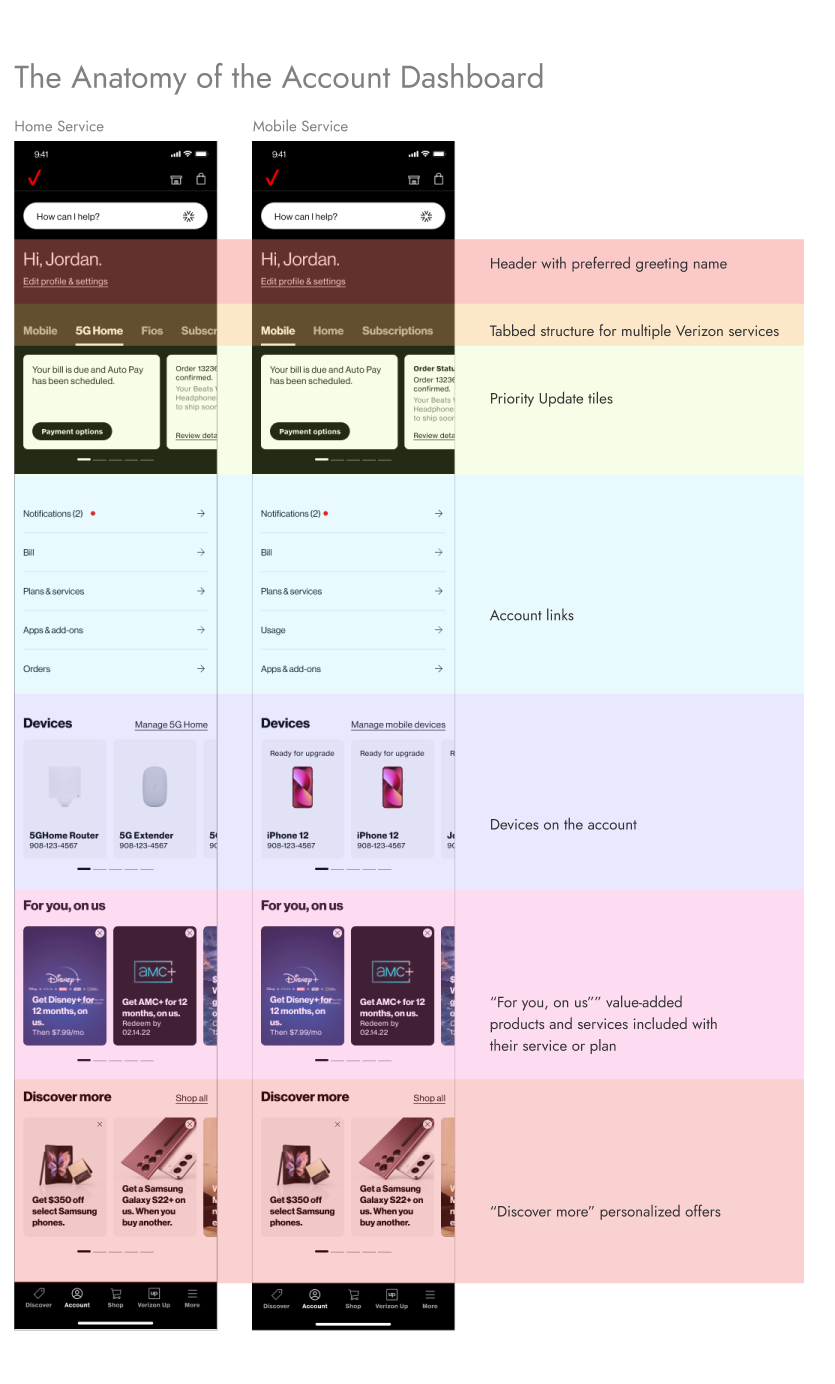
Prototype
Mobile Service Dashboard (Tap on mobile device module)